Poly Studio USB – Essential Update Required
Poly Studio USB, the universal video conferencing camera for BYOD video conferencing, requires an immediate update. Systems acquired before August 2020 are subject to voided firmware and require a system upgrade, through the steps explained by Poly.
Camera specific settings in Teams or Zoom are only possible using the latest firmware, but also a persistent error has been solved.
To update the firmware, a service contract is obviously mandatory. The steps to do the update are explained in this document.
Tips: the best way to upgrade a number of Poly devices in the organisation is through Poly RealPresence Resource Manager (RPRM).
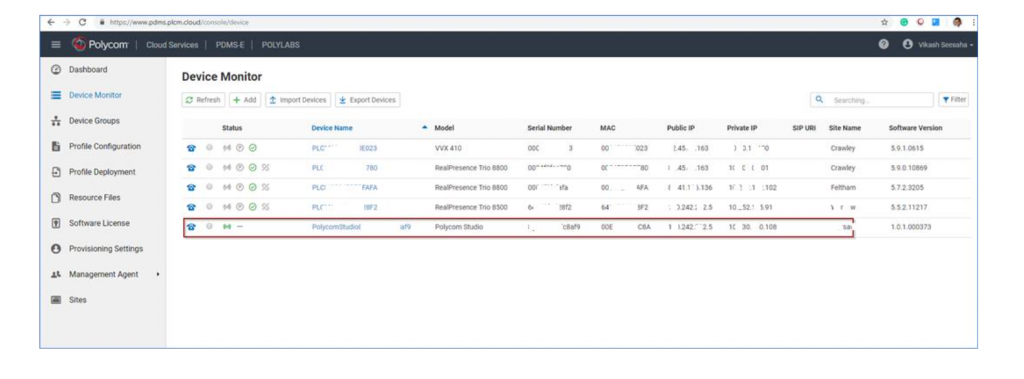
Poly Studio USB cameras managed through PDMS-E and Poly Lens can be remotely upgraded, without a need for local intervention. The direct improvements after the upgrade include:
- improved image quality using Teams
- improved image quality using Zoom
- faster framing and recognition of faces in the room
- enhanced echo cancellation using StarLeaf and Lifesize
- faster image sharpening using any application
(Poly Studio USB is used for any (BYOD) application, inclusive of GoTo Meeting, Webex, StarLeaf, Lifesize, Avaya, Vidyo, Zoom and Teams, practically any PC application requiring camera, microphone and speakers).
Note: failing to update might cause the system to enter into a permanent freeze. Contact for more information.






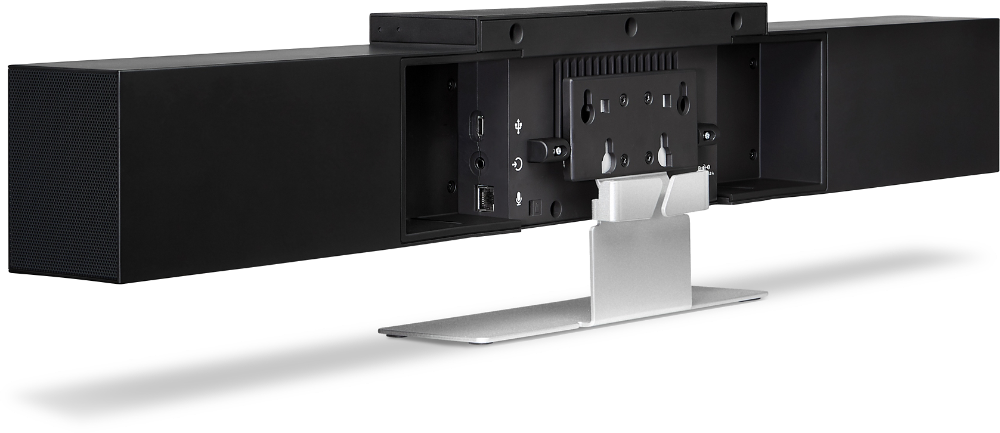






Comments